Deck Editor
The Deck Editor is a traditional deck builder where you input card names in a input field. This field has an autocomplete function that will search the card database as you type in a card name.
If you select Standard / MTGA Events / Historic, the autocomplete functions will limit itself to the cards in MTG Arena and not display older cards.
Editor Shortcuts
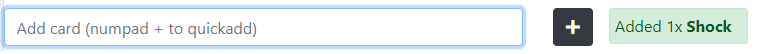
When adding cards there are two shortcuts that can be used to add additional cards. First add any card to your deck, if you want to add more copies of the same card you can click the "+" button that appears after adding it. The second way to quickly add cards is by pressing the "+" Numpad button on your keyboard. Pressing the normal "+" button does not work.
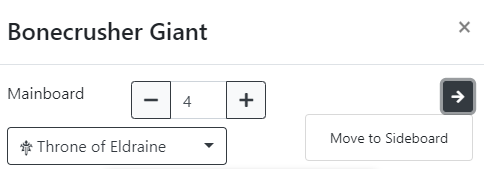
You can quickly move cards between the main deck and the sideboard by clicking a card, then clicking the arrow and then "Move to Sideboard/Main deck"
Visual Search
You can load up an interface similar to the Deck Builder by clicking the "Advanced Search" button. This interface shares the same coding as the Deck Builder Search option, which enables you to filter based on multiple parameters. Adding cards to the deck is done by clicking them. Select between Main / Side / Maybeboard by clicking the toggle button.
