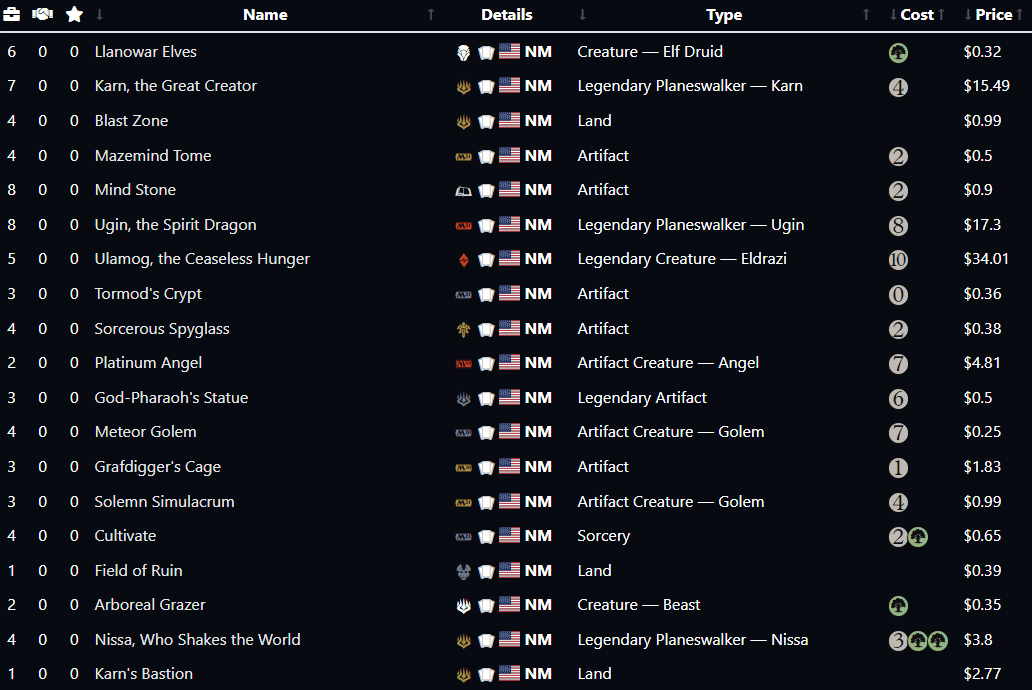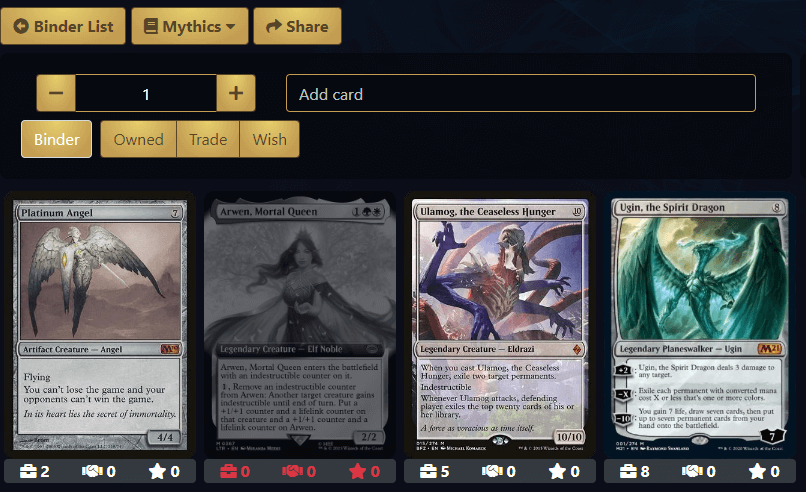Your Ultimate Magic: The Gathering Card Organizer
Are you an avid Magic: The Gathering enthusiast looking to take your card collection to the next level? The AetherHub MTG Collection, your comprehensive solution for cataloging and managing your cherished Magic cards. Discover the countless benefits of using our platform to streamline and optimize your collection.
- Effortless Organization: Say goodbye to rummaging through stacks of cards or sorting them manually. AetherHub MTG Collection simplifies the process of cataloging your cards, allowing you to effortlessly organize them by set, rarity, condition, and more.
- Quick Card Search: With our powerful search functionality, finding that specific card you need has never been easier. Instantly locate cards based on name, set, or keywords, saving you valuable time during deck building and trading.
- Valuable Insights: Gain a deeper understanding of your collection's worth. AetherHub MTG Collection provides real-time market value data, helping you stay informed about the financial aspect of your cards and potential investment opportunities.
- Deck Building Made Easy: Seamlessly integrate your collection into our deck builder tool. Create, edit, and fine-tune your decks with precision, all while having quick access to your entire card inventory.
- Trade and Connect: Connect with other Magic: The Gathering collectors and players within the AetherHub community. Easily showcase your collection and trade or sell cards with like-minded individuals.
- Safety and Security: Rest easy knowing your collection is securely stored on our platform. Our website employs robust security measures to protect your valuable cards and data.
- Accessible Anywhere: AetherHub MTG Collection is not limited to a single device. Access your collection from your desktop, laptop, or mobile device, ensuring you're always connected to your cards, even on the go.
Whether you're a seasoned Planeswalker or just beginning your card-collecting journey, The AetherHub MTG Collection offers the ideal solution for players of all levels. Unlock the full potential of your Magic: The Gathering collection. Start organizing, trading, and connecting like never before. Elevate your MTG experience with AetherHub today!
Collections
Store multiple collections depending on your needs—separate cards into a private and public MTG collection. You might want all cards for trade and sale separately from your collectibles. It is up to you, and swapping between collections is easy.
Add atleast 100 different cards to your collection and set it as Compare Collection to compare your cards to the decks you look at to see what cards you are missing from those decks in the compare tab on deck pages.
Binders
Binders help you organize your collection and are also great for collectors who collect specific cards to organize and display their collection. Make a binder for your foil collection, manage your set collections by set names, or use binders to hold your cards for trade. Use the binders just as you would in real life to organize and to show off your cards. Deleting binders or removing cards from binders will not affect the card quantity in your collection. Binders are a way of showing and displaying your collection. Cards in the binder are just a representation of your collection. Cards can exist in multiple binders and are mapped to the same card in your collection.